You can load an audio file to a slot by using the "open button" within the slot (1). By clicking there a file browser opens. Select the file and finish the action by clicking "Open".
The second way to load an audio file to a slot is to click on the "open button" in the menu (2). Again the file browser opens. Select the file and finish the action by clicking "Open".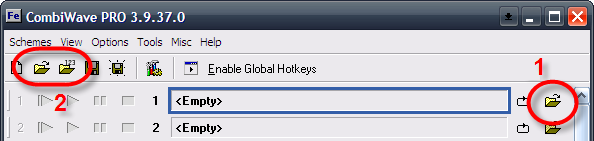
Additionally you can load several files at once or place single audio files from the file browser in a slot by drag and drop.
