Additionally you can enable the simultaneous playback of certain slots while other slots will stop or pause the playback. In order to enable this 'mixed mode' select "Options > Simultaneous Play" and check one of these options:
- Selected Only (Stop playing files)
Selected slots will continue the playback when the hot key of another slot is pressed whereas not selected slots will stop the playback. - Selected Only (Pause playing files)
Selected slots will continue the playback when the hot key of another slot is pressed whereas not selected slots will pause the playback.
After checking one of these options all slots are expanded by an additional button which looks like this: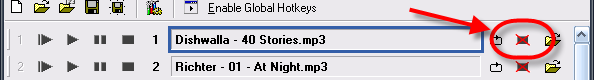
By clicking this button once the slot is selected to enable simultaneous playback according to the options described above. This feature can be used to combine a bed and sound effects. If you want to enable or disable simultaneous playback for all audio files continue reading here.
