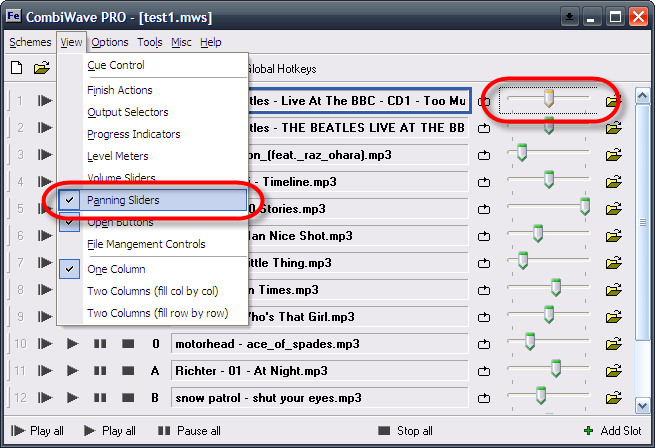By default CombiWave does not show the panning sliders. In order to see them click on "View" in the menu and check "Panning Sliders". The slots are expanded by the panning sliders. Adjust the panning by moving the controller left or right. Right click on the panning slider to reset it.